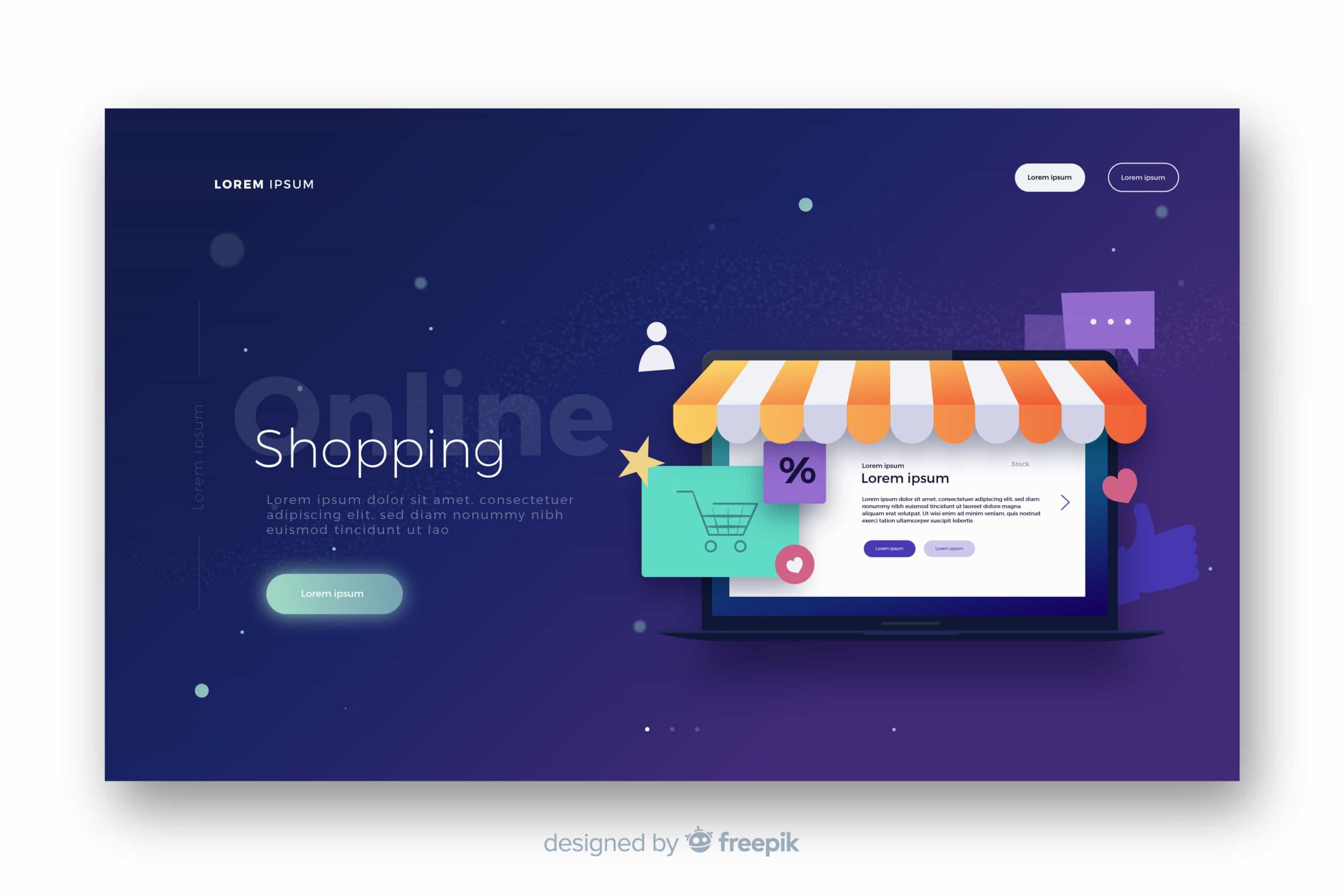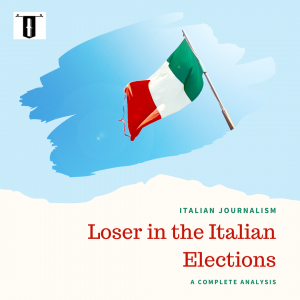In today’s B2B landscape, users don’t just shop in one place. They browse across marketplaces, social media, and physical locations before making a decision. For businesses, this means one thing: if you want to win their trust, you need to offer a consistent buying experience. That’s where BigCommerce development services come in. BigCommerce has a great name for itself as a powerful SaaS ecommerce platform development. As it offers robust features for building and managing an online store. But advanced omnichannel capabilities connect with customers across every touchpoint. Whether you’re selling through your site, on Amazon, or in a physical showroom. BigCommerce allows you to manage it all from one place, without losing control over branding, pricing, or customer experience.
In this guide, we’ll walk you through the essentials of using BigCommerce for omnichannel B2B commerce, from setup tips to growth strategies.
Why BigCommerce stands out for B2B omnichannel selling
BigCommerce is a complete digital commerce solution designed to help businesses grow. Here’s why it’s uniquely positioned for omnichannel B2B success:
- Built-in SEO tools help you get found online with customizable URLs, sitemaps, and metadata optimization for organic reach.
- Omnichannel selling allows you to connect your catalog to marketplaces like Amazon, eBay, and Google. Plus, social platforms like Facebook and Instagram have a unified backend.
- Enterprise-grade security with PCI compliance, HTTPS, and fraud protection ensures that sensitive user data is protected.
- Scalable architecture supports unlimited products, high traffic, and complex integrations without hitting platform limits.
Who benefits most from BigCommerce?
BigCommerce is flexible enough to fit many business types:
- Small B2B sellers who need an easy, affordable way to get online fast.
- Growing enterprises with high-volume orders and advanced operational needs.
- Niche manufacturers customize their buying experience for different customers.
Because it’s SaaS-based, you don’t have to manage software updates and focus on sales and CRMs.
Setting up your BigCommerce store for omnichannel success
Here are some steps to set up the best B2B retail store.
Choose your niche
Before you set up your store, define your niche and business model. In B2B, this might mean focusing on a specific industry segment or product category. And deciding whether you’ll sell direct to businesses (D2B), through distributors, or both.
Pick the right plan
BigCommerce offers plans for every stage of growth. The Plus plan is great for mid-sized businesses, for tools like abandoned cart recovery. Enterprise is built for large-scale sellers with complex requirements.
Design your storefront
Your storefront is your brand’s digital showroom. Choose a responsive theme, then customize it to reflect your company’s identity. For B2B, prioritize intuitive navigation, clear product categorization, and features like quick order forms.
Organize your product catalog
BigCommerce makes it easy to set up detailed product listings. That is with rich descriptions, technical specs, and high-quality images. Use categories to make navigation, and consider customer-specific catalogs for different buyer groups.
Optimizing for conversions
A well-designed store is only half the battle; you also need to turn visitors into buyers.
- Improve load times to keep potential customers from bouncing.
- Use A/B testing to see which layouts or CTAs perform best.
- Simplify checkout to reduce friction and cart abandonment.
- Leverage high-quality visuals to build trust and showcase products.
Leveraging BigCommerce integrations
BigCommerce’s app marketplace is loaded with integrations to enhance your store:
- ERP & CRM tools to sync data across systems.
- Email marketing platforms like Klaviyo or Mailchimp for lead nurturing.
- Inventory management apps for real-time stock updates.
- Shipping tools like ShipperHQ for flexible delivery options.
Working with an experienced BigCommerce developer ensures these integrations align with your business processes.
BigCommerce’s B2B features you should use
For B2B sellers, BigCommerce offers standout capabilities:
- Custom pricing & catalogs so different buyers see only the products and rates meant for them.
- Advanced payment options, like purchase orders and net terms.
- Multi-storefront management to handle different brands or regional sites from one dashboard.
- Account management tools to assign permissions and control access securely.
Scaling with BigCommerce
Once your store is running, scaling becomes a matter of efficiency and insight:
- Automation for inventory, order processing, and reordering frees up time.
- Analytics & reporting let you track sales trends and customer behavior to refine strategies.
- Headless commerce helps you keep BigCommerce as your backend while using any frontend technology for custom designs.
Logistics & shipping tips
- Partner with reliable carriers that fit your delivery timelines and customer expectations.
- Offer multiple shipping options, including expedited service.
- Be transparent about costs, timelines, and return policies.
- Use inventory tracking tools to avoid stockouts.
Partnering with experts for maximum ROI
While BigCommerce manages everything, it works with an experienced development partner. From building custom storefronts to integrating complex B2B workflows, they bring the technical ecommerce strategy consulting.
Conclusion
In B2B, omnichannel isn’t just a nice-to-have for the standard buyers expect. BigCommerce gives you the flexibility, scalability, and integration power to sell anywhere from one platform. And keep your brand experience consistent across every channel. By combining the platform’s built-in strengths with a smart setup and the right expert support.